use the following command line (change it to your needs)
[utilisateur@ordi ~]$ ffmpeg -f alsa -i pulse -f x11grab -r 30 -t 01:26:05 -s 562x318 -i :0.0+376,347 -acodec pcm_s16le -vcodec libx264 -vpre lossless_ultrafast -threads 0 /media/data/output.mkv
This will record the screen 562 pixels wide, 318 pixels high starting at 346 pixels from the left and 347 pixels from the top
when the ffmpeg is recording, pavucontrol has to be set this way :
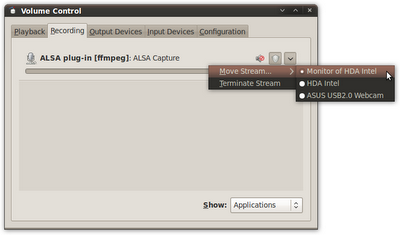
To record in full screen :
[utilisateur@ordi ~]$ ffmpeg -f alsa -i pulse -f x11grab -r 30 -t 00:20:33 -s 1024x768 -i :0.0+nomouse -acodec pcm_s16le -vcodec libx264 -vpre lossless_ultrafast -threads 0 /media/data/output.mkv
To record only the sound coming from the speakers en 44 Khz et 128 kbits et écraser (le fichier précédent):
