man -t bash | ps2pdf - bash.pdf
dimanche 22 août 2010
jeudi 22 juillet 2010
how to record your screen with the sound emitted from the loudspeakers
you have to install pavucontrol and ffmpeg
use the following command line (change it to your needs)
This will record the screen 562 pixels wide, 318 pixels high starting at 346 pixels from the left and 347 pixels from the top
when the ffmpeg is recording, pavucontrol has to be set this way :
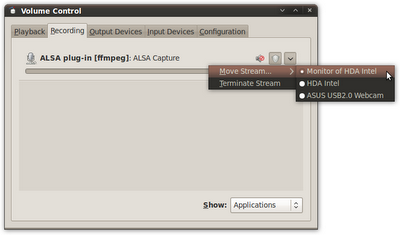
To record in full screen :
To record only the sound coming from the speakers en 44 Khz et 128 kbits et écraser (le fichier précédent):

use the following command line (change it to your needs)
[utilisateur@ordi ~]$ ffmpeg -f alsa -i pulse -f x11grab -r 30 -t 01:26:05 -s 562x318 -i :0.0+376,347 -acodec pcm_s16le -vcodec libx264 -vpre lossless_ultrafast -threads 0 /media/data/output.mkv
This will record the screen 562 pixels wide, 318 pixels high starting at 346 pixels from the left and 347 pixels from the top
when the ffmpeg is recording, pavucontrol has to be set this way :
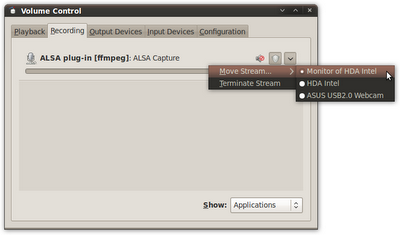
To record in full screen :
[utilisateur@ordi ~]$ ffmpeg -f alsa -i pulse -f x11grab -r 30 -t 00:20:33 -s 1024x768 -i :0.0+nomouse -acodec pcm_s16le -vcodec libx264 -vpre lossless_ultrafast -threads 0 /media/data/output.mkv
To record only the sound coming from the speakers en 44 Khz et 128 kbits et écraser (le fichier précédent):

samedi 10 juillet 2010
Wifi sous Mandriva 64 bits (3945)
download the latest driver 3945 at :
http://intellinuxwireless.org/?n=downloads
unzip it and copy iwlwifi-3945-2.ucode to /lib/firmware
http://intellinuxwireless.org/?n=downloads
unzip it and copy iwlwifi-3945-2.ucode to /lib/firmware
samedi 26 juin 2010
Povray and compiz
To fix the transparent bug of the render window of povray, add the following to the command line
-visual DirectColor
dimanche 6 juin 2010
Fix the opengl problem with compiz
In a terminal, type
install the plug-ins les plugs in de compiz, aller dans actions supplémentaires du gestionnaire de fenetres et activer la redirection (puis se reloguer)
solution moins élégante :
__GL_YIELD="NOTHING" compiz --replace --sm-disable --loose-binding --ignore-desktop-hints ccp &
install the plug-ins les plugs in de compiz, aller dans actions supplémentaires du gestionnaire de fenetres et activer la redirection (puis se reloguer)
solution moins élégante :
__GL_YIELD="NOTHING" compiz --replace --sm-disable --loose-binding --ignore-desktop-hints ccp &
mardi 13 avril 2010
Renommer toutes les photos à la volée
Ce script, placé dans le répertoire d'origine, descend récursivement dans chaque répertoire et de renommer toutes les images d'appareil photo numérique et le renomme en
AAAA-MM-JJ-heure-minute-seconde.jpg
exemple : 2006-07-01-17h36m30s.jpg
A moins d'utiliser le mode rafale, ca ne doit pas poser de problèmes
(il faudra inclure un test si deux fichiers ont le même nom)
#!/bin/bash
find . -type d | while read N
do
(
cd "$N"
if test "$?" = "0"
then
exiv2 -v -f -r'%Y-%m-%d-%Hh%Mm%Ss' rename $(ls *)
fi
)
done
Une autre version modifiée qui tient en une seule ligne :
find . -iname "*.*" -exec exiv2 -r %Y-%m-%d-%Hh%Mm%Ss mv {} \;
Merci à Ssylvainsab
AAAA-MM-JJ-heure-minute-seconde.jpg
exemple : 2006-07-01-17h36m30s.jpg
A moins d'utiliser le mode rafale, ca ne doit pas poser de problèmes
(il faudra inclure un test si deux fichiers ont le même nom)
#!/bin/bash
find . -type d | while read N
do
(
cd "$N"
if test "$?" = "0"
then
exiv2 -v -f -r'%Y-%m-%d-%Hh%Mm%Ss' rename $(ls *)
fi
)
done
Une autre version modifiée qui tient en une seule ligne :
find . -iname "*.*" -exec exiv2 -r %Y-%m-%d-%Hh%Mm%Ss mv {} \;
Merci à Ssylvainsab
verbose du dd
Started a dd but wondering what the progress is? I haven’t found a way to do a verbose mode for dd, but this command seems to do the trick.
Lets start off by creating a dd of /dev/sda1
dd if=/dev/sda1 of=my-dd.img
We’ll need to find the process number of our dd which can easily be done with the following command.
ps -ef | grep dd
we’ll get something like this
root 31733 31268 54 10:44 pts/0 00:01:55 dd of my-dd.img
Now we can run our command to find the status of this dd. Open another terminal session.
kill -SIGUSR1 31733
and looking back at our dd page we should see dd dump out a status of its current progress.
dd if=/dev/sda1 of=my-dd.img
12574781+40555 records in
12601304+0 records out
6451867648 bytes (6.5 GB) copied, 224.634 s, 28.7 MB/s
lundi 12 avril 2010
Accelerate Linux with prelink
as root type :
To accelerate KDE loading under Mandriva
Type :
This is going to take a while to prelink
all the binaries installed on your hard drive
To accelerate KDE loading under Mandriva
Type :
[root@ordi ~]# echo "export KDE_IS_PRELINKED=1" >> /etc/profile.d/70kde4.sh
[root@ordi ~]# chmod +x /etc/profile.d/70kde4.sh
[root@ordi ~]# chmod +x /etc/profile.d/70kde4.sh
on gagne 10 secondes
jeudi 4 mars 2010
Pdf to jpf
Pour transformer un pdf multipage en plusieurs images pdf noires en blancs, rognées et pivotées
C'est un fichier script
#!/bin/bash
pdftoppm The_War_of_the_Worlds_NT.pdf -gray war
for i in $( ls *.pgm ); do
convert $i -trim -negate -rotate 90 $i.jpg
echo $i
done
rm -f *.pgm
C'est un fichier script
#!/bin/bash
pdftoppm The_War_of_the_Worlds_NT.pdf -gray war
for i in $( ls *.pgm ); do
convert $i -trim -negate -rotate 90 $i.jpg
echo $i
done
rm -f *.pgm
Inscription à :
Articles (Atom)